Resource
Understanding Resource Deployment in RUN Platform
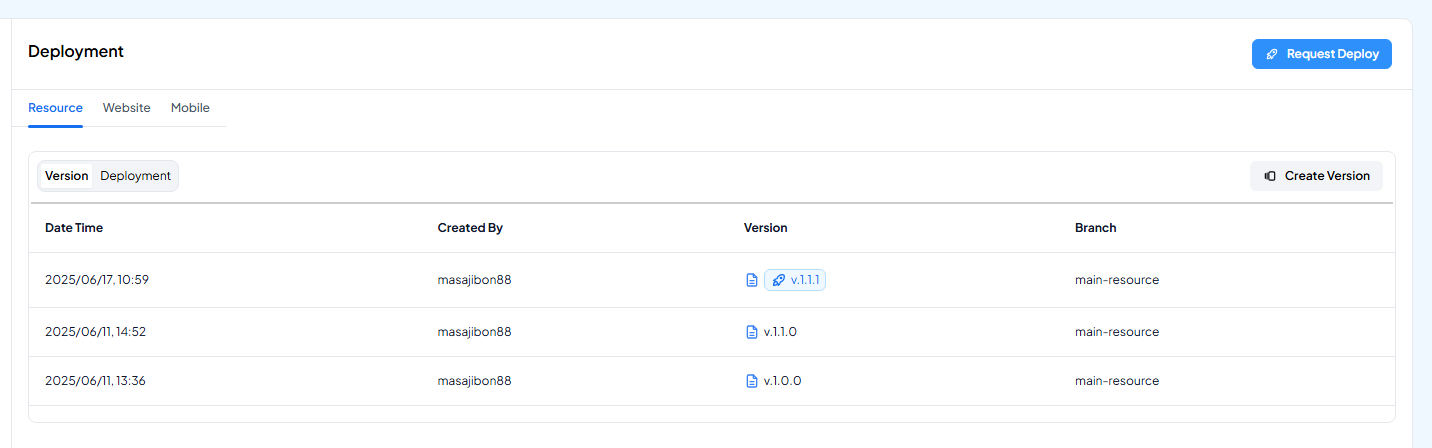
In RUN Platform, successful deployment of an application—whether for Web or Mobile—requires more than just deploying the user interface or navigation structure. Before your app can function correctly, you must first deploy its associated Resources, which include:
- Core Data (such as database schemas, static data, or master tables)
- Workflows (logic or processes that drive interactivity and automation in your app)
These Resources are the foundation of your application. Without them, the frontend screens and UI may load, but critical functionalities like data fetching, form submissions, filtering, or even basic navigation logic will fail. As a result, the application will be unusable and prone to errors.
Why Resource Deployment is Essential
Resources represent the operational engine of the application. When you deploy only the app interface without its underlying Resources, the system doesn't have access to:
- The queries that fetch or manipulate data
- The workflows that process actions (e.g., submit forms, calculate values, send data to external APIs)
- The core definitions of data structures needed by components
Without these, even a perfectly designed UI will break or display errors.
Example Scenario:
Let’s say you're building a Sales Order Management App with the following:
- A form screen for creating sales orders
- A listing screen to view submitted orders
- A workflow that calculates total price and updates stock
- Core data like product lists, customer information, and tax rates
If you only deploy the application without deploying the Resource, here’s what happens:
- The form fields may show up, but the product list dropdown remains empty (data query is missing).
- Clicking the “Submit Order” button throws an error (workflow not available).
- The order list screen shows no records or crashes (query can’t fetch data).
- Any conditional logic tied to Resources will not function.
To make the app fully operational, you need to deploy its Resource first, so all data queries, logic, and workflows are registered and accessible by the app at runtime.
Deployment Best Practice in RUN Platform
- Always deploy Resources first before deploying the Application version.
- Resources only need to be re-deployed when:
- You’ve created or updated any workflows or queries
- You’ve changed the structure of core data
- You’ve added new logic dependencies to the screens
- Once Resources are successfully deployed, proceed to deploy your App Version for Web or Mobile.
Deployment Process in RUN Platform (Resource)
In RUN Platform, the process for deploying Resource follows these steps:
- Go to the Deployment menu of your application.
- Click the blue “Request Deploy” button.
- A deployment popup will appear. Select the desired Version and add any Notes if needed (e.g., deployment purpose or additional context).
- Click Submit. Your deployment request will appear in the table below.
- If your role is Admin, you can directly approve the deployment. If not, you’ll need to ask an Admin to approve it.
- During approval, the Admin can add additional Notes or Change Logs for documentation purposes.
- Done — the deployment is now complete!
This process ensures proper control, traceability, and collaboration between team members before pushing changes to production.
Conclusion
Resource Deployment is a mandatory step in RUN Platform that ensures your app doesn’t just look good—it works as expected. By deploying Core Data and Workflows first, you enable the backbone of your application to operate properly. Skipping this step can lead to broken screens, errors, and an unusable app experience.