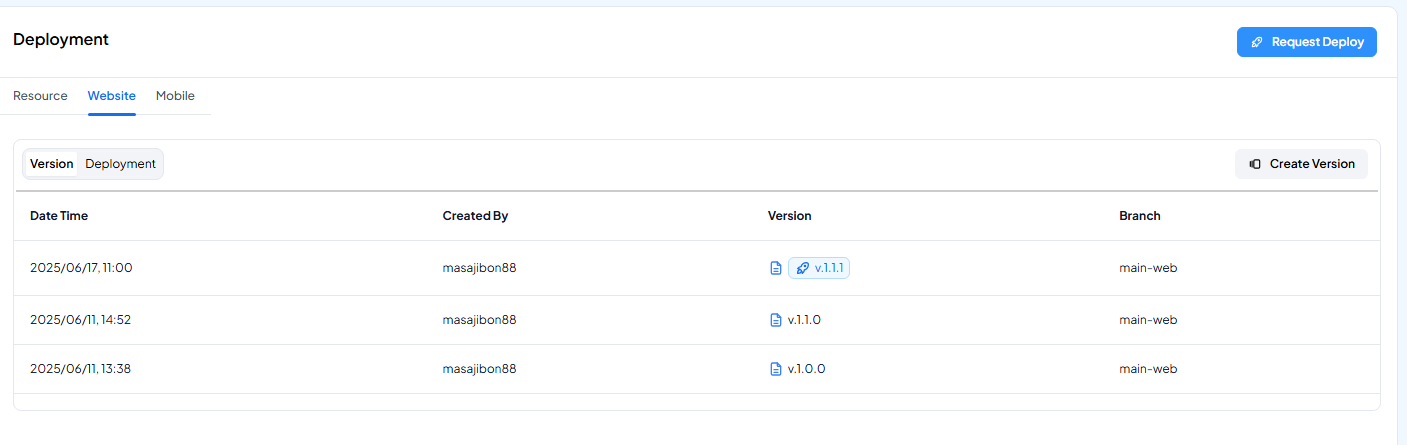Web
Deployment Process in RUN Platform (Web)
In RUN Platform, the process for deploying Web Application follows these steps:
- Go to the Deployment menu of your application.
- Click the blue “Request Deploy” button.
- A deployment popup will appear. Select the desired Version and add any Notes if needed (e.g., deployment purpose or additional context).
- Click Submit. Your deployment request will appear in the table below.
- If your role is Admin, you can directly approve the deployment. If not, you’ll need to ask an Admin to approve it.
- During approval, the Admin can add additional Notes or Change Logs for documentation purposes.
- Done — the deployment is now complete!
This process ensures proper control, traceability, and collaboration between team members before pushing changes to production.