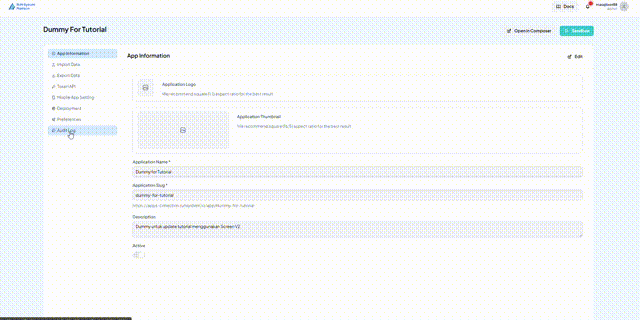Audit Log
To check your Audit Log, go to the Settings menu, which can be accessed via the options button (three dots) next to the favorite toggle (star icon).
Then you can go to Audit Log menu to see the changes you made, or other admin/editor made. You can also filter it based on the change on specific Composer function.