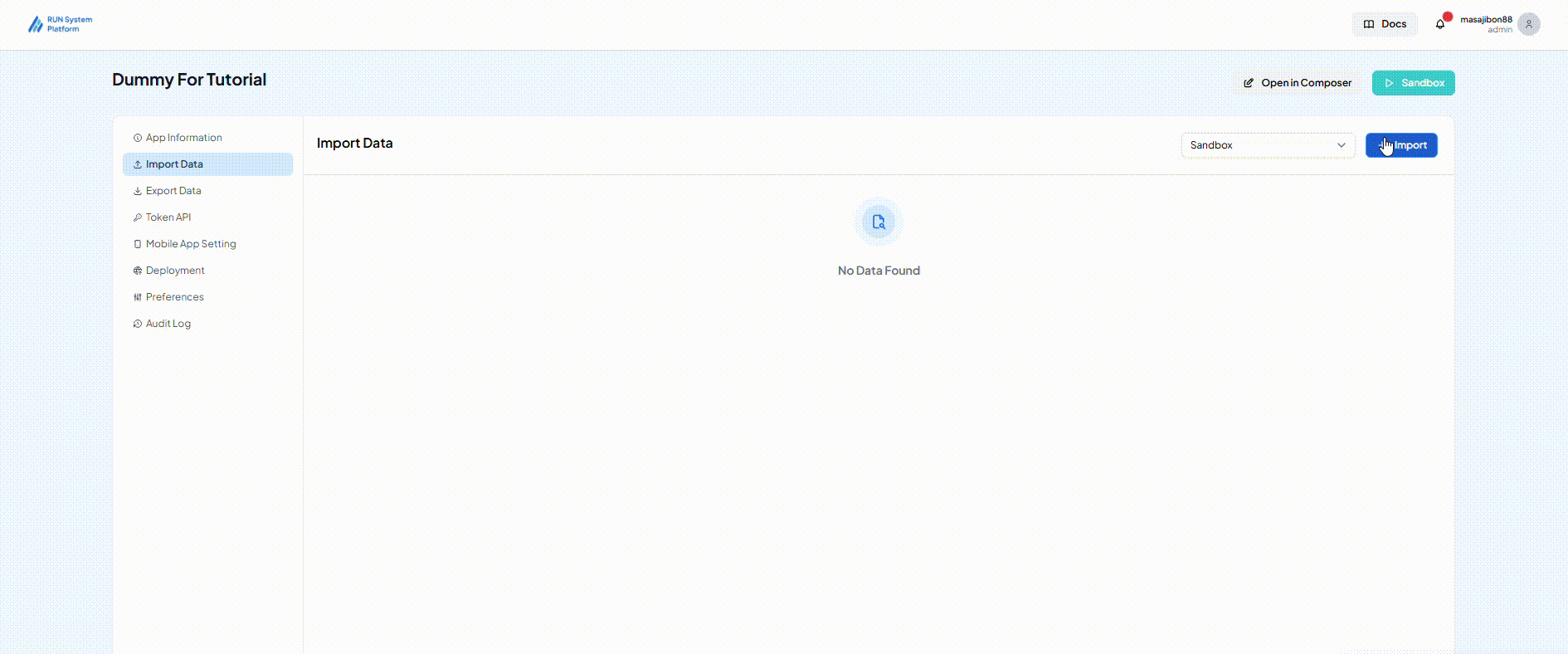Import Data
To perform a Data Import, go to the Settings menu, which can be accessed via the options button (three dots) next to the favorite toggle (star icon).
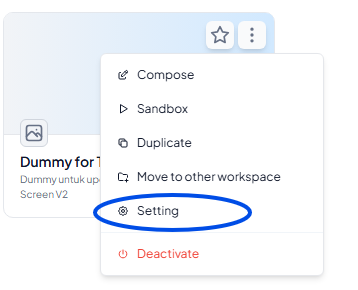
Then, follow these steps to import your data:
- Navigate to the
Import Datatab on the right panel. - Click the
+ Importbutton. - Select the environment where the data will be imported.
- Choose the entity you want to populate.
- Upload your data file in .xls, .xlsx, or .csv format.
- Then click
Importto upload the data then it is done.
warning
Make sure you import the data on the correct environment, or your imported data won’t show.