Branch & Screen Type
About
Branch on the screen is used to store the type of screen that will be displayed on our composer. The type of branch is divided into 2, namely:
- Branch for the web
- Branch for mobile (app)
This branch will later be used as the essence of the screen display for the web or mobile, to make it easier for users to distinguish between the appearance on the web and mobile.
Use Case
When using a certain branch, as mentioned before we will choose whether this branch is for screen mode web or mobile. If we want to change the appearance of the web to mobile or vice versa, it is advisable to store snapshot first for the initial version.
Current State
Snapshot is at the top right, next to the sandbox button, and will display the current state of the screen on your interface at this time (in the picture below is the website)
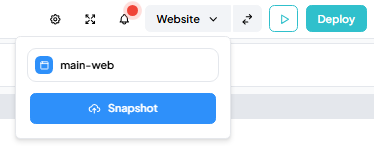
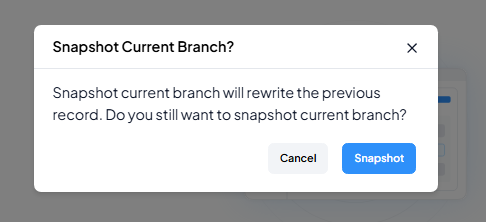
Switch Type
If you want to change the type of branch, then just press the to mobile next to you keep a snapshot. You will later be directed to change the type.
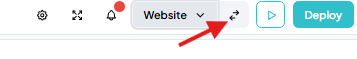
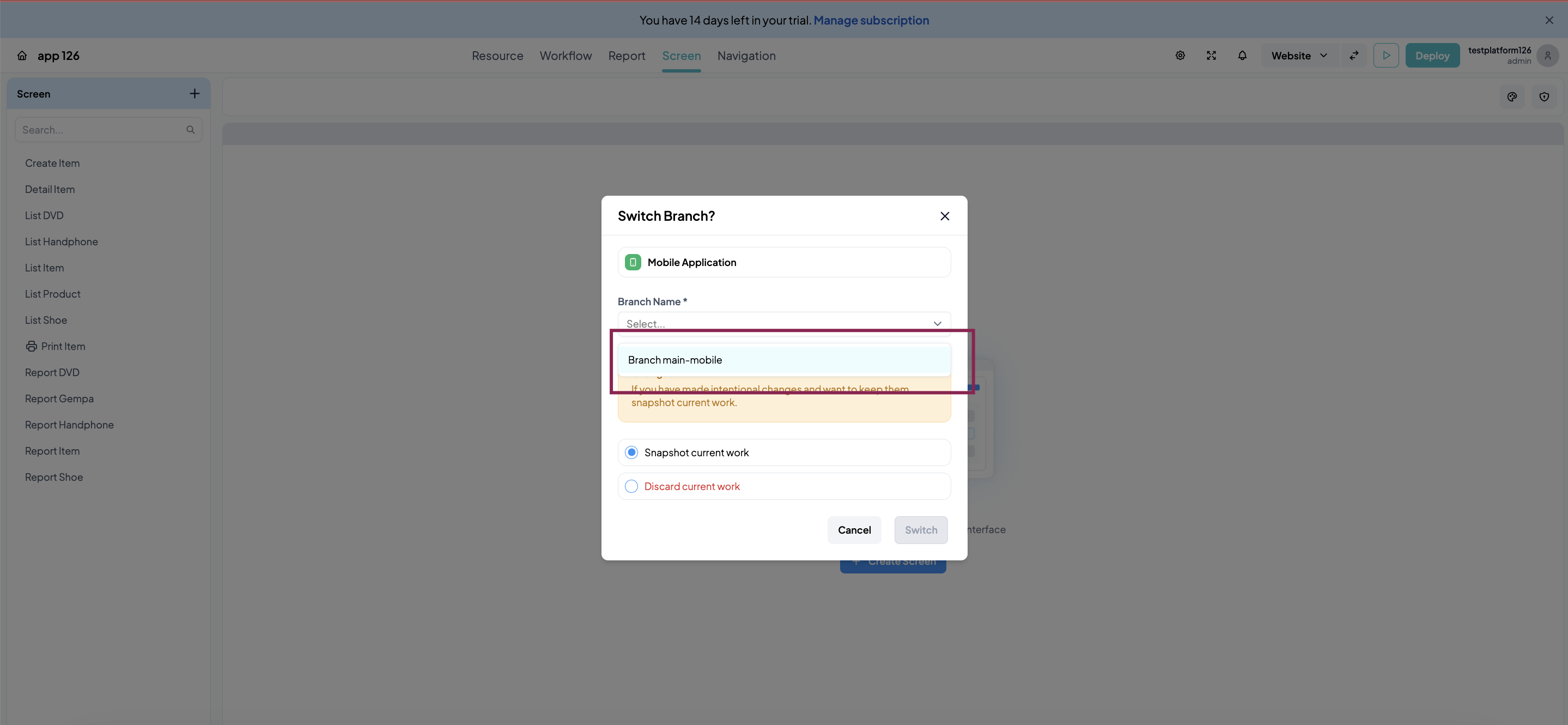
- If you have never previously saved a snapshot from the first version of the web or mobile version, then when you are going to change the type, the system will automatically make the initial branch and immediately store it as the initial snapshot.
- You can delete or do a snapshot for the state of your branch.