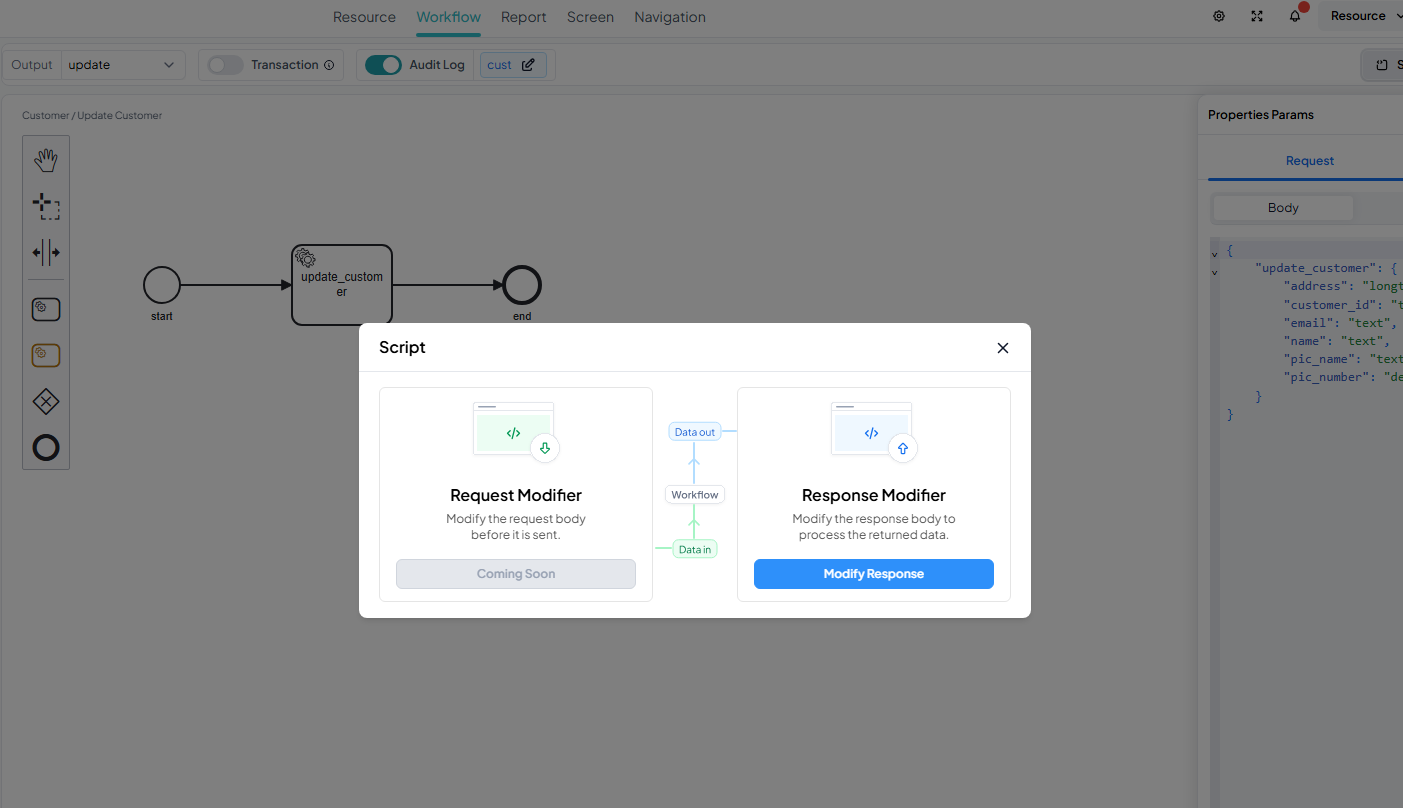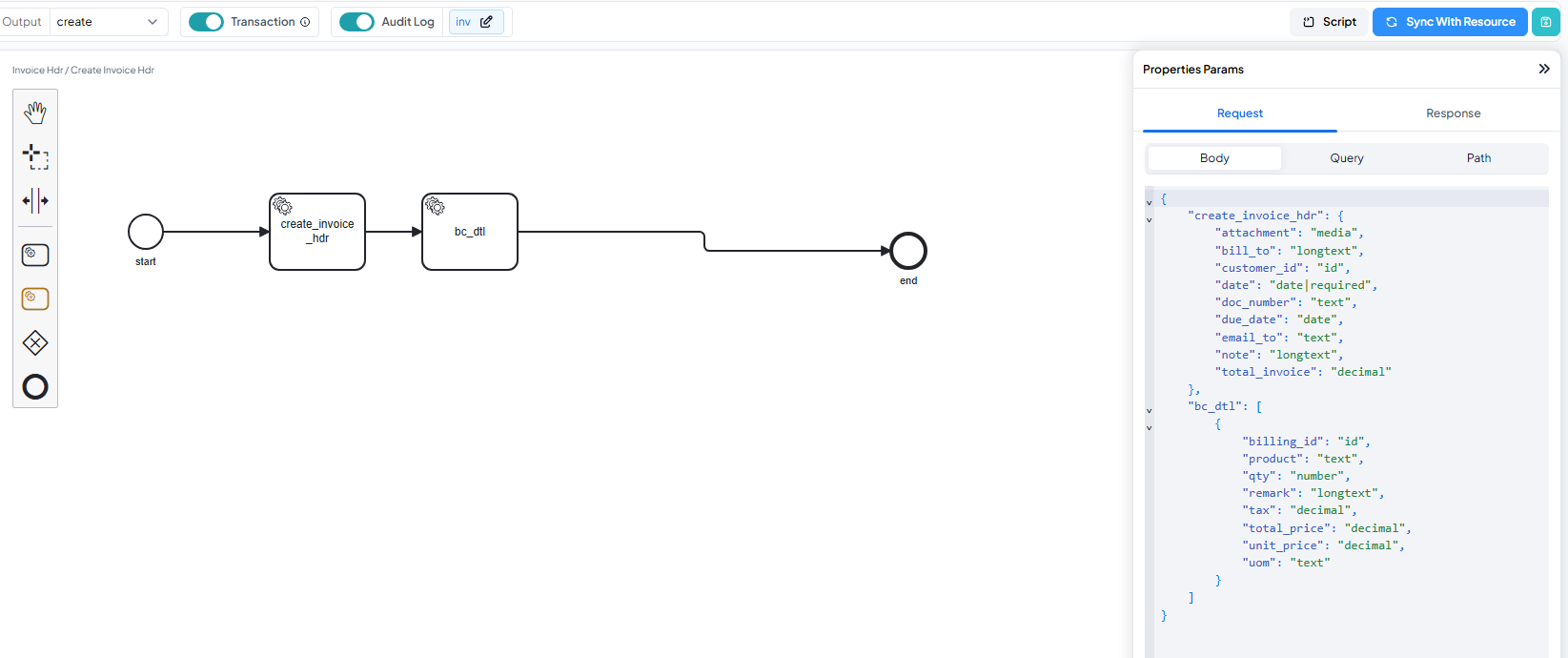Raw Query
Modify Response Feature (Using Raw Query)
In RUN Platform, users can create custom CRUD workflows ranging from simple operations to complex business logic. To support this flexibility, we provide a powerful feature called Modify Response, which allows users to insert a Raw Query directly into the response of a workflow.
This feature enables users to customize how data is returned from a workflow — whether it's modifying the structure, calculating custom values, joining additional data, or filtering specific outputs.
How to Use Modify Response:
- Navigate to the Workflow menu of your application.
- Inside the Workflow configuration, go to the Script Query section.
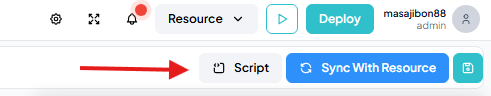
- In this section, you can write your own Script Query to shape the response exactly as needed.
Example Use Cases:
- You want to return a custom message after a data update.
- You need to format a date before it's sent back in the response.
- You want to include additional computed fields in the returned data (e.g., total price, status label, etc.).
- You want to filter or sort data dynamically before it's displayed to users.
This makes it much easier to create intelligent workflows without needing to modify the data model or screen manually — giving developers and app builders full control over how their applications behave.