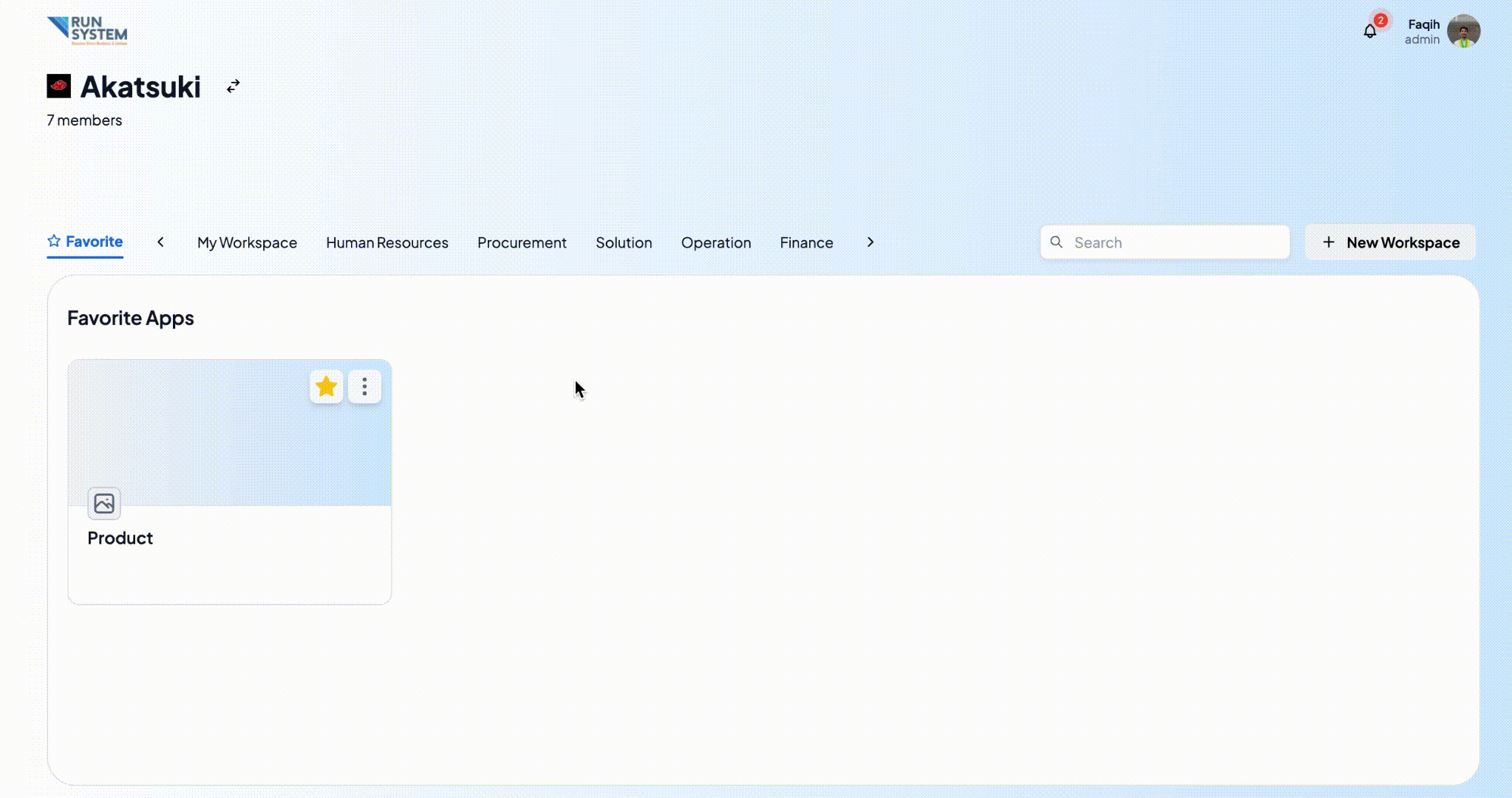Organization
When joining the platform, you will be assigned to an organization. Organization is a group of users that have access to the same set of applications. You can see the organization name and the list of users that are in the organization.
Member Roles
Roles within the organization are categorized into three categories:
| Roles | Description |
|---|---|
| Admin | Holds the highest level of access and authority within the organization. Admins have full control over organization management and application management |
| Editor | Can build and modifying applications that are granted access by Admin |
| User | Users can only interact with published applications that have been granted access by Admins, limiting their permissions to accessing and utilizing only those applications. |
Invite Members
Learn how to invite new members then start managing your organization.
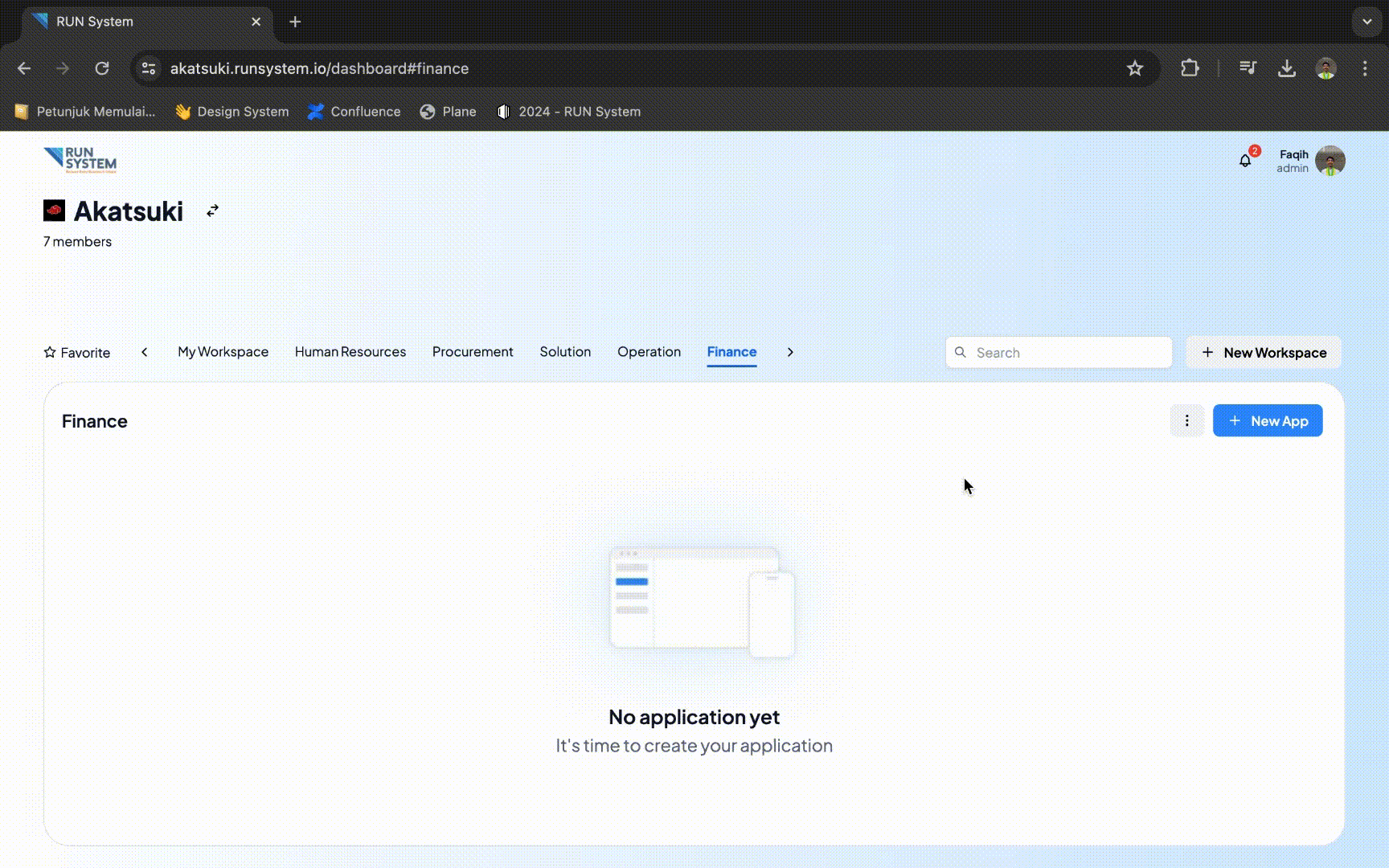
Only the Admin within the organization can invite members.
An invitation link will be sent to the member's email and is only valid for 12 hours, if more than that the link will expire and you will have to re-invite the member.
Re-invite Members
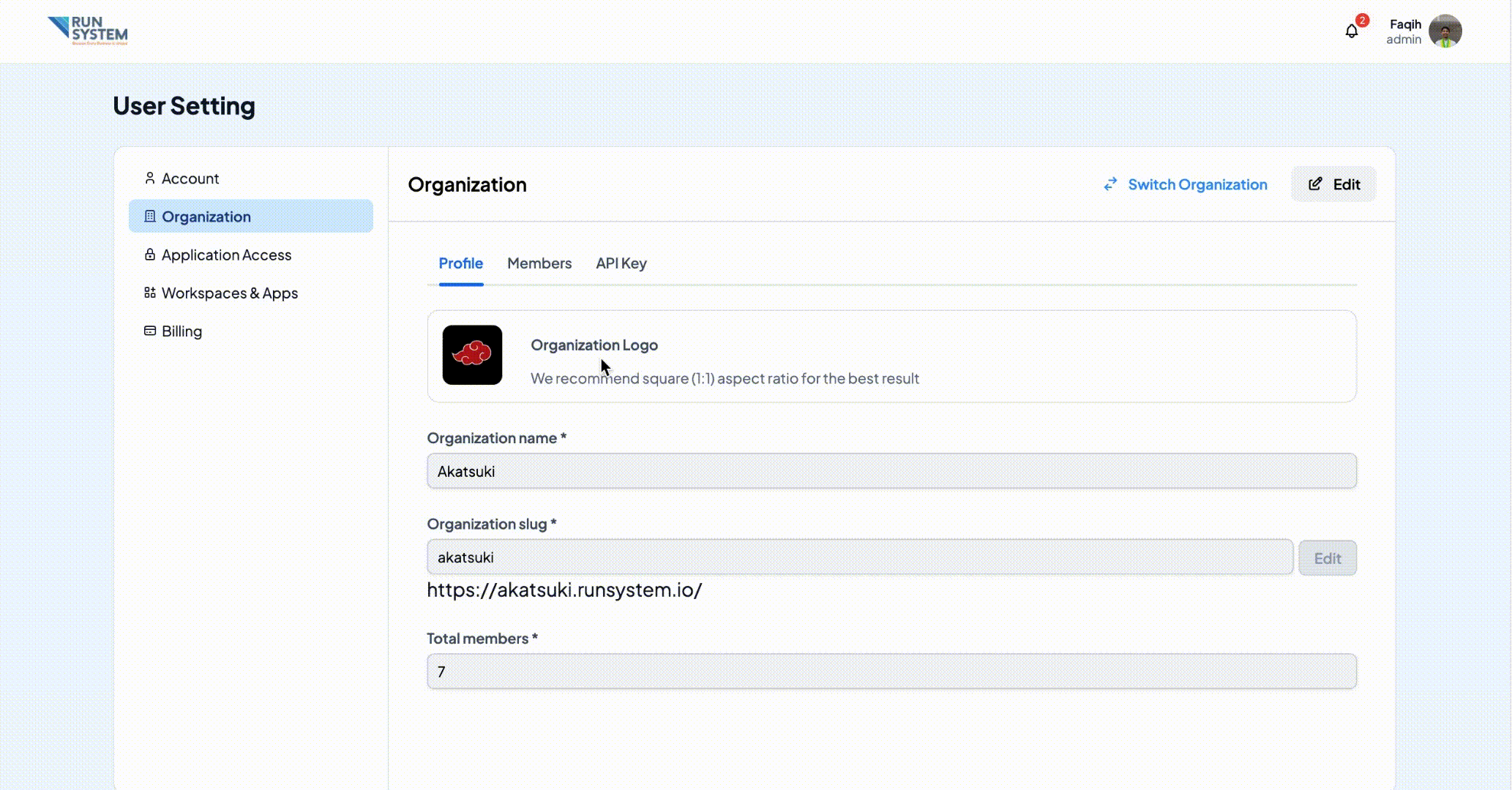
Only the Admin within the organization can re-invite members.
Deactivate Members
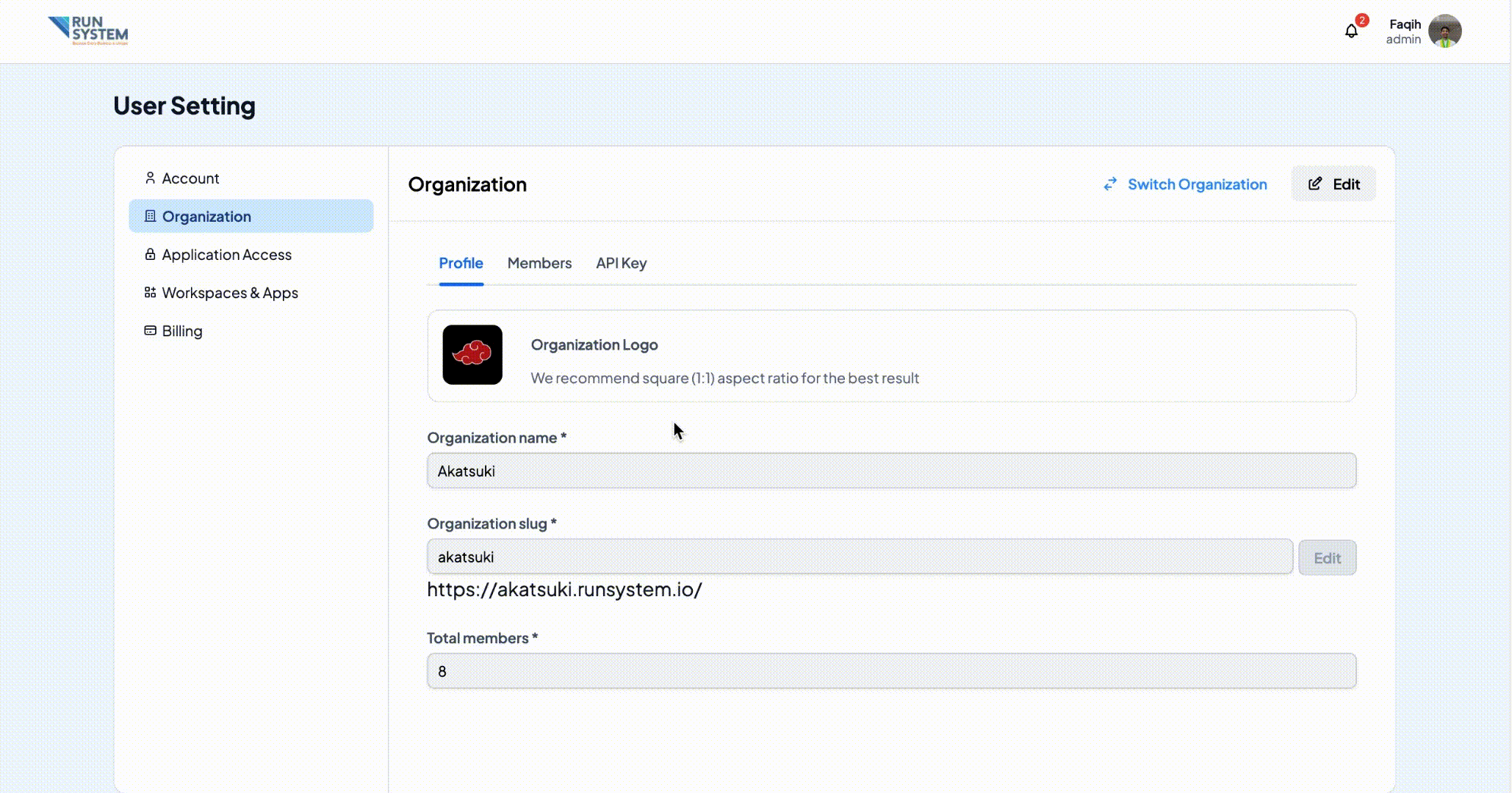
Only the Admin within the organization can deactivate members.
Switch Organization��
If you are registered as an active member of more than one organizations, you can move from one organization to another. You can do this from the dashboard or organization settings.