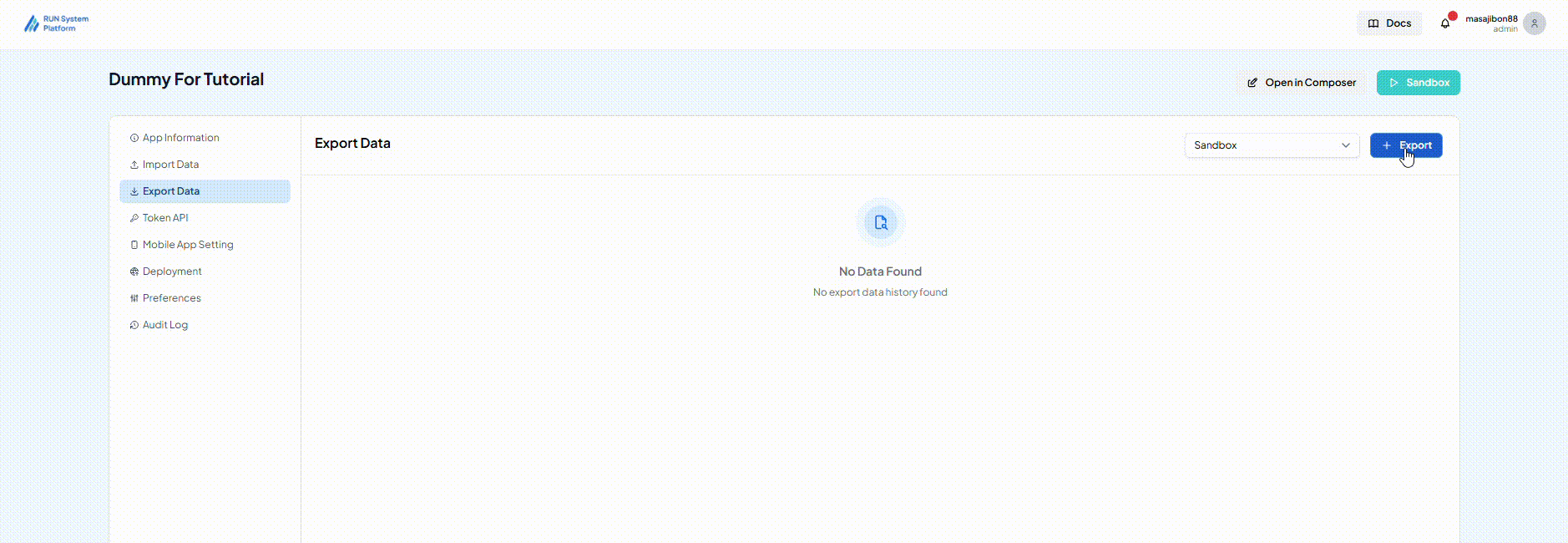Export Data
To perform a Data Export, go to the Settings menu, which can be accessed via the options button (three dots) next to the favorite toggle (star icon).
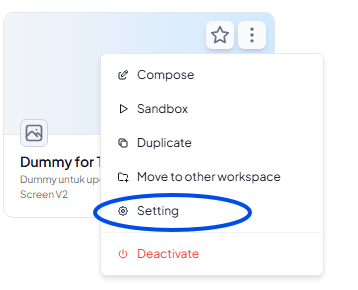
Then, follow these steps to export your data:
- Navigate to the
Export Datatab on the right panel. - Click the
+ Exportbutton. - Select the environment where the data will be exported.
- Choose the entity you want to get.
- Then click
Exportto export the data. - Click download button on the rightest side of the row, then it is done.
info
In default, you’ll get the data based on your latest input and it will be formatted into .xls