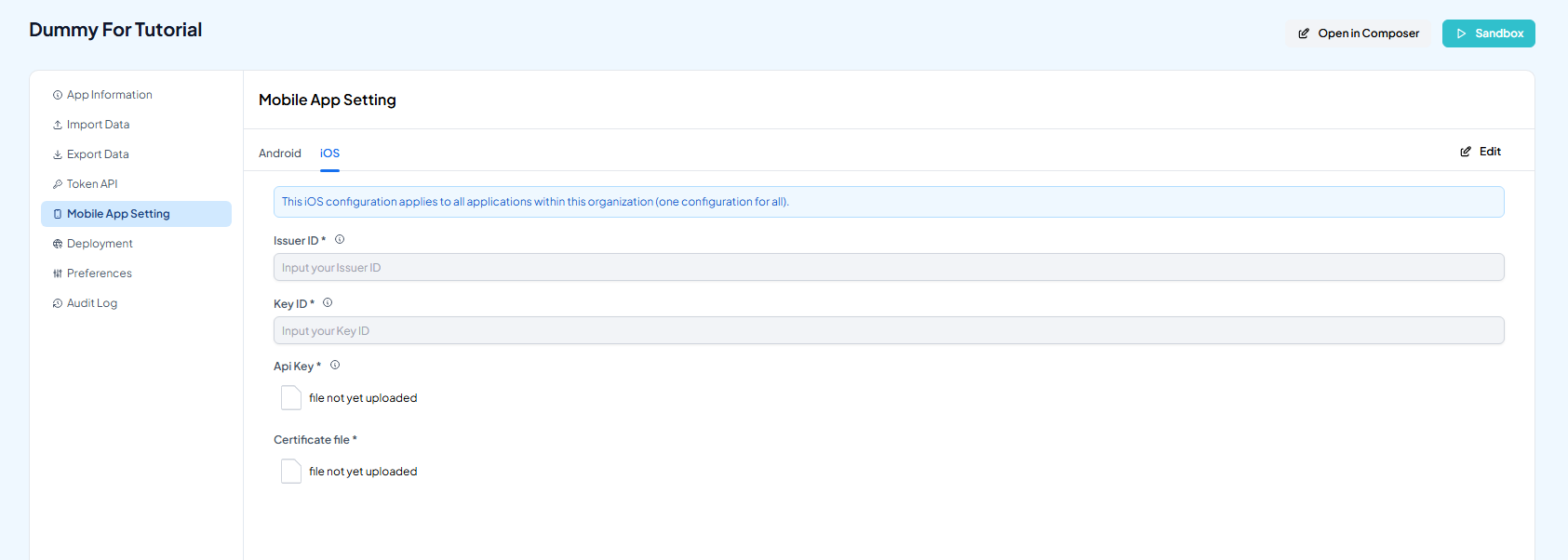Mobile Setting
This setting allows you to deploy your application to the mobile app version. Make sure to configure this after deploying your application on the RUN Platform.
Android
For Android-specific settings, you’ll need to provide the following information:
- Common Name Refers to the developer or organization responsible for the app.
- Organizational Unit Identifies the specific team or department, such as "Mobile Development," involved in creating or maintaining the app.
- Country Code
- Province
- City
info
For further information regarding to Common Name & Organizational Unit, please check here!.
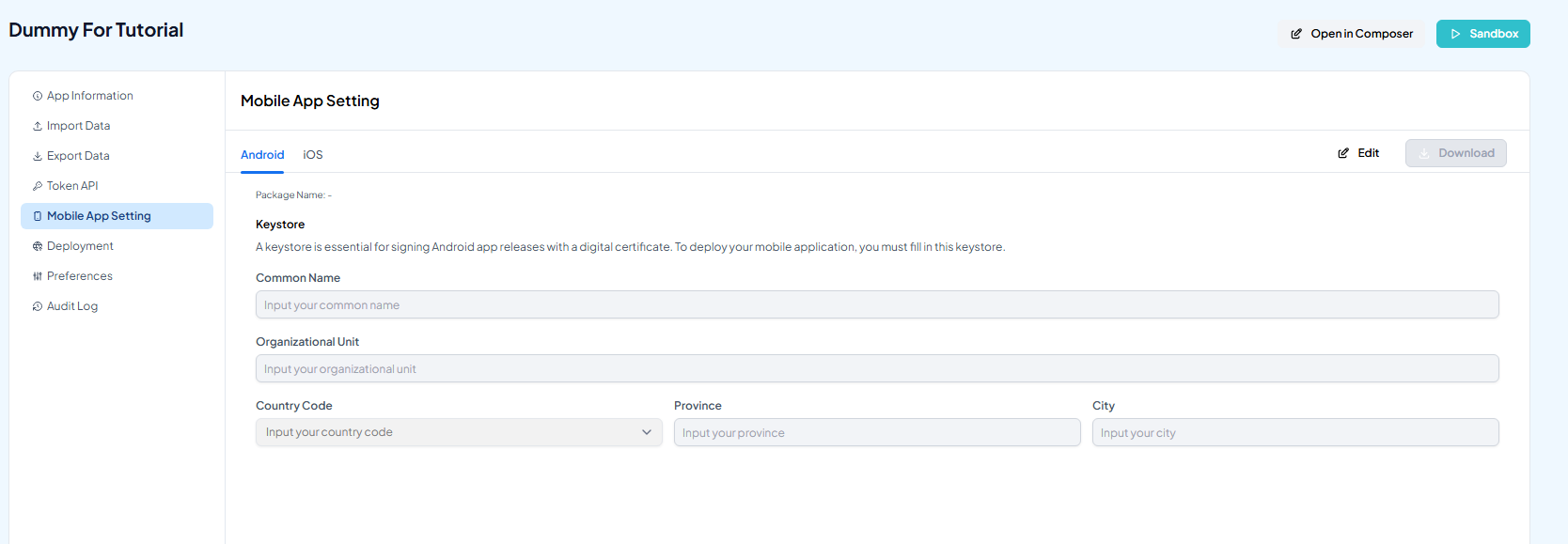
iOS
For iOS-specific settings, you’ll need to provide the following information:
- Issuer ID The Issuer ID of your App Store Connect API key, used to identify the account that created the authentication token. You can find this in App Store Connect under Users and Access > Keys, displayed above the list of active keys.
- Key ID The unique alphanumeric identifier of your App Store Connect API key. This is also located in Users and Access > Keys as the Key ID.
- App Key The private part of your App Store Connect API key, provided as a .p8 file. This file is only available for download once via Users and Access > Keys in App Store Connect.
- Certificate File This is the distribution certificate (.cer) required for signing and deploying your iOS app to real devices or submitting it to the App Store.