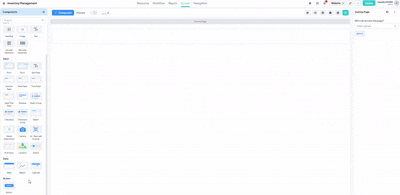Calendar
To create a calendar display on your screen, you can add a component in the component menu after you click Component+, then go to the Data Tab.
Among the elements, you can add the calendar you want. The calendar can be used to display the date, month and year. In addition, you can combine data using the Data Provider and setup fields on the right side.