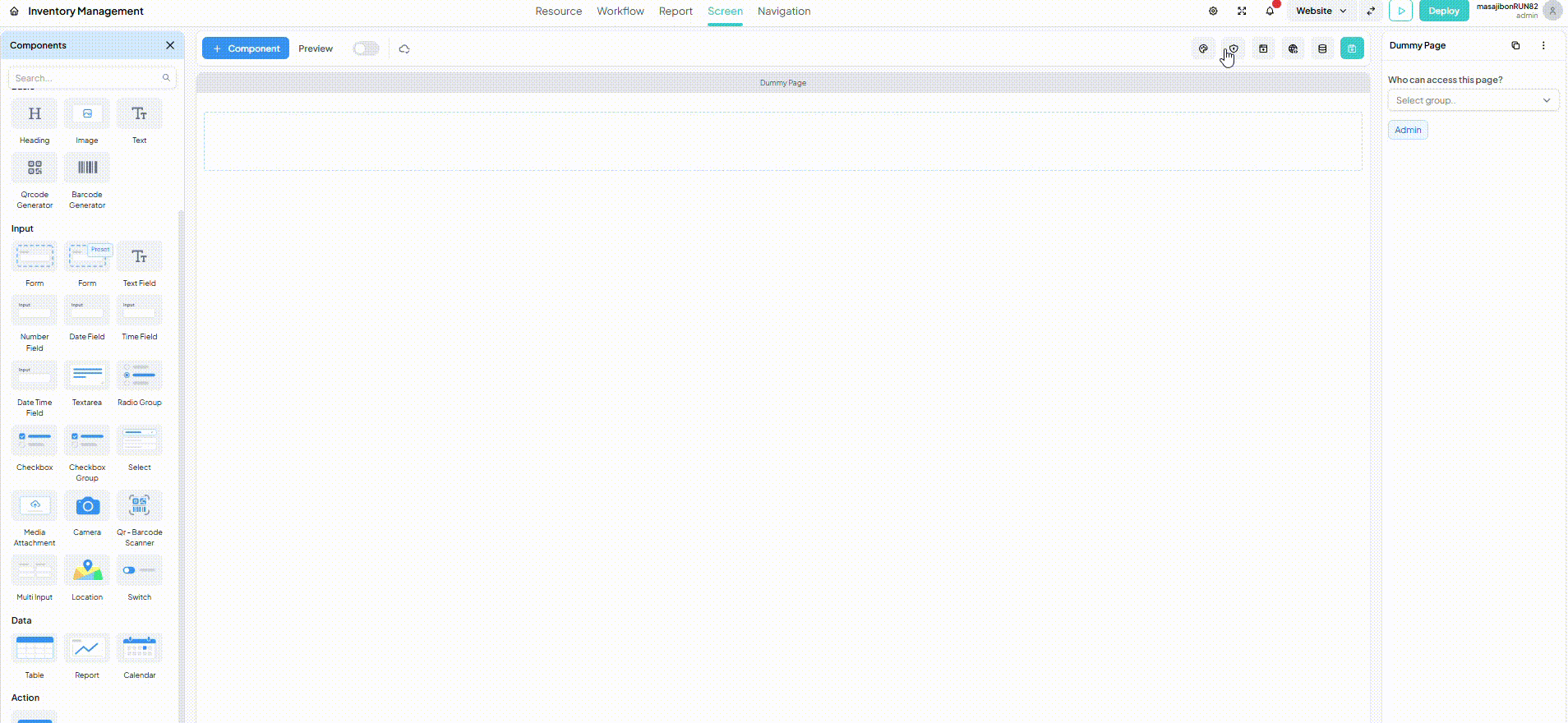Table
To display a Table on your Screen, make sure to drag & drop the table component into your screen. Next, display several Columns to fill your table using the desired data fields. In the Column section you can do Data Visualization.
warning
Make sure you have setup the Data Provider for the Table you want to display, and make sure the Data Provider uses the “List” Workflow, or the table you requested cannot be displayed.