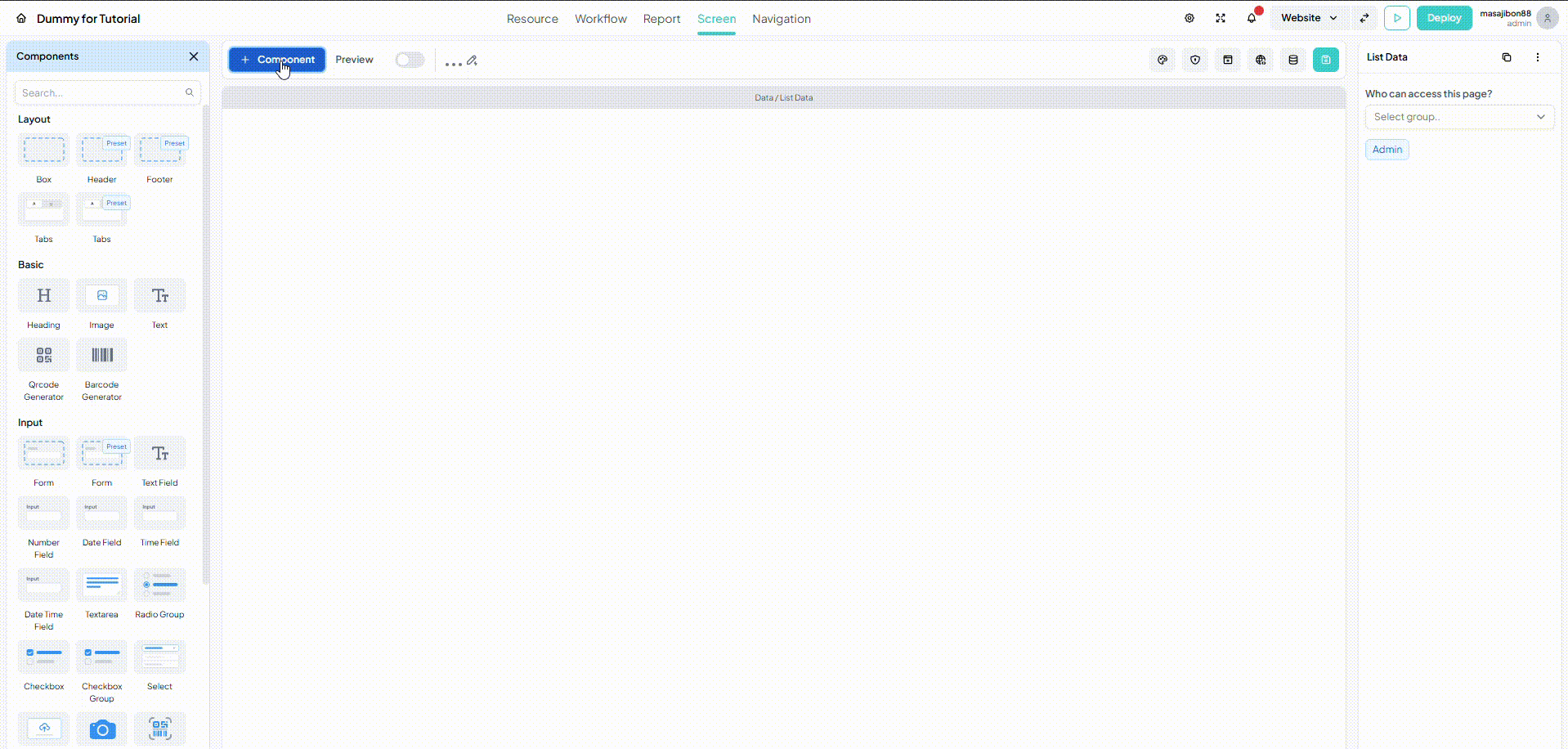Heading
Heading component allows you to insert titles or headings into your sceen. You can customize the size of the heading by choosing from type options like H1, H2, H3, etc. Additionally, you can make headings clickable, enabling users to navigate back to another screen with ease.
Edit Heading Value, Size & Padding
Customize your Heading value, size and fine-tune the padding and margin of Heading components using the settings available on the Right Sidebar.