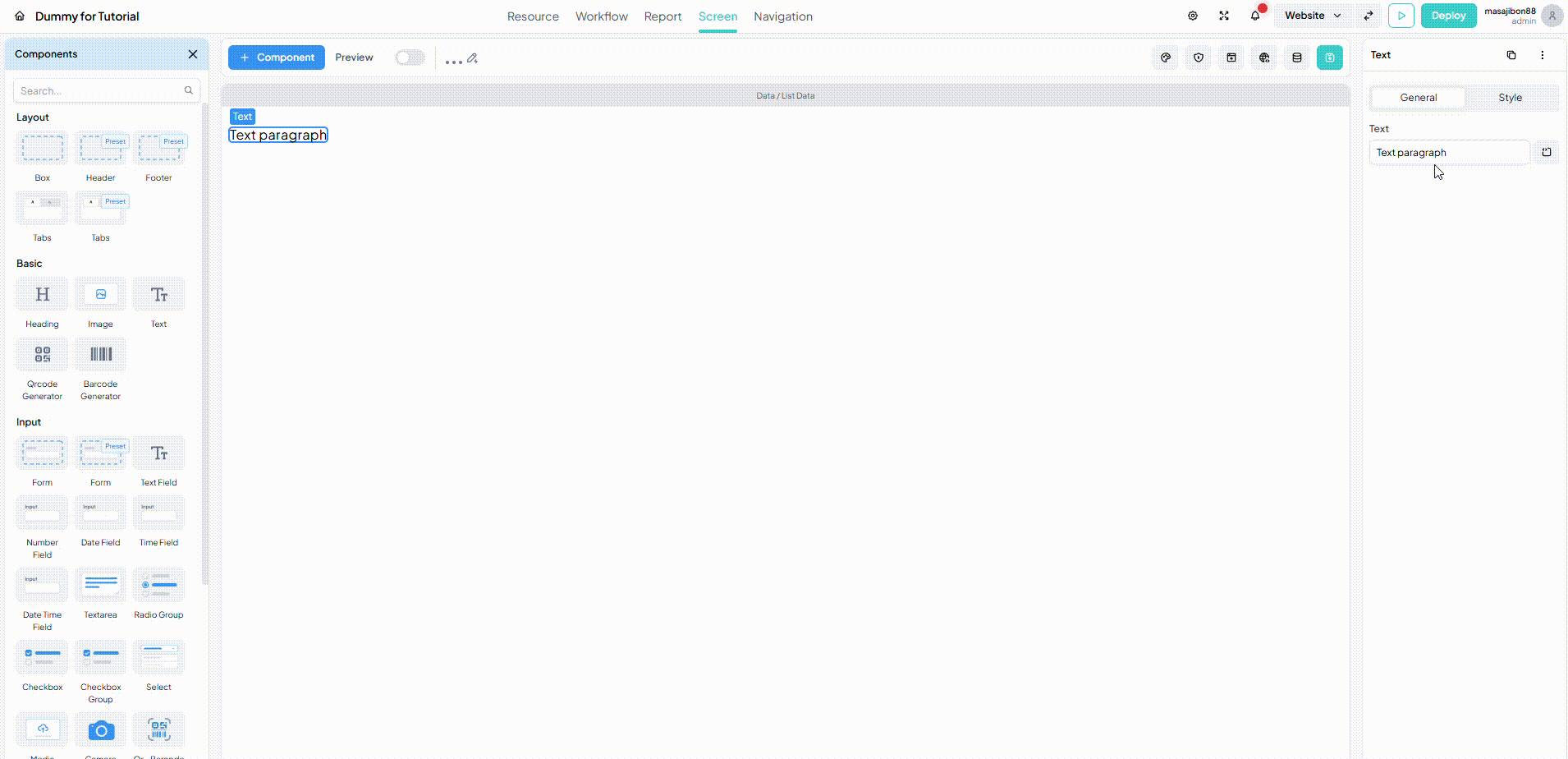Text
Text component allows you to insert text into your screen as a visual display. Configure various typography properties such as alignment, size, style, weight, and line height using the settings available on the right sidebar. Additionally, you can set the Text component to automatically display values from other sources on the screen.
Changing text value & typography
By using the settings available on the right sidebar you can change the displayed value of the Textcomponent in the Text Value option.
For Typography configuration, navigate to the Style section on the right sidebar. There, you can adjust the alignment, size, style, weight, line height, and letter spacing of the displayed text.