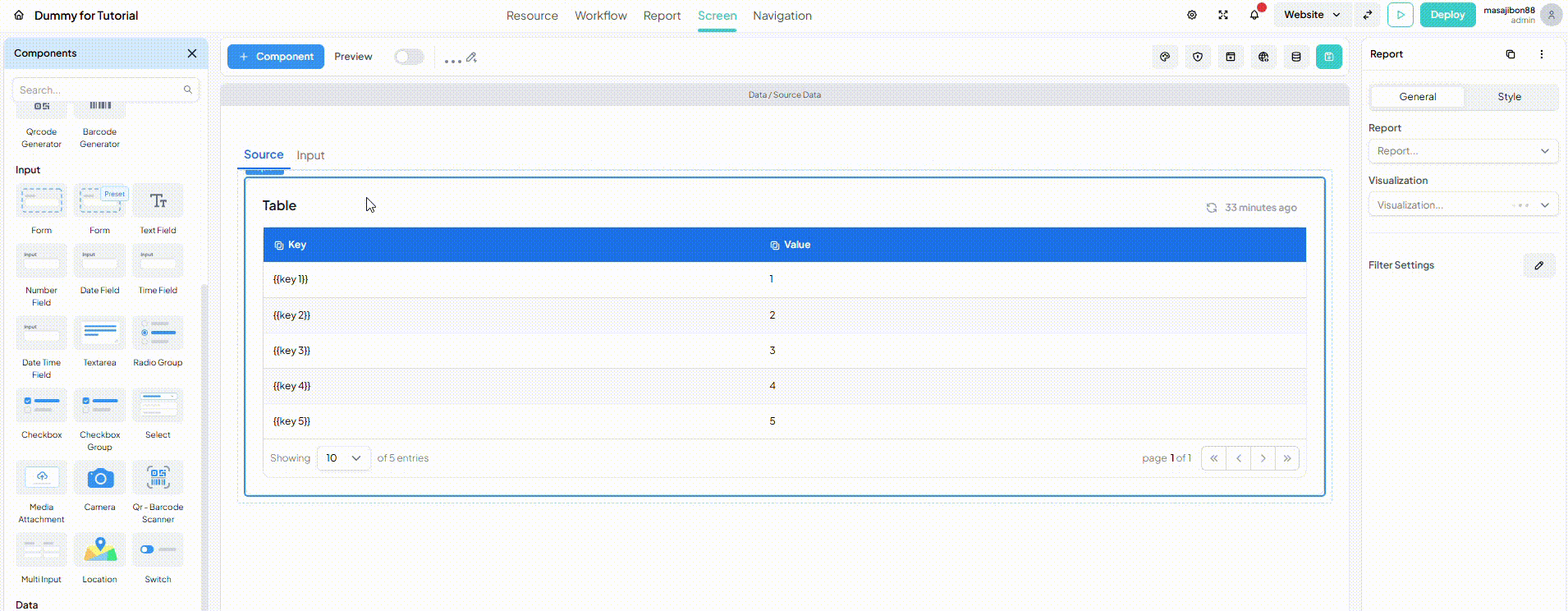Tabs
Tabs component segments content, offering intuitive navigation within your interface. Each tab section can be designed independently, ensuring customized experiences for different sections. Customizable and responsive, it allows seamless switching between sections without page reloads.
Adding and Arranging Tabs Section
You can easily add, modify, and arrange Tabs sections using the settings on the right sidebar.
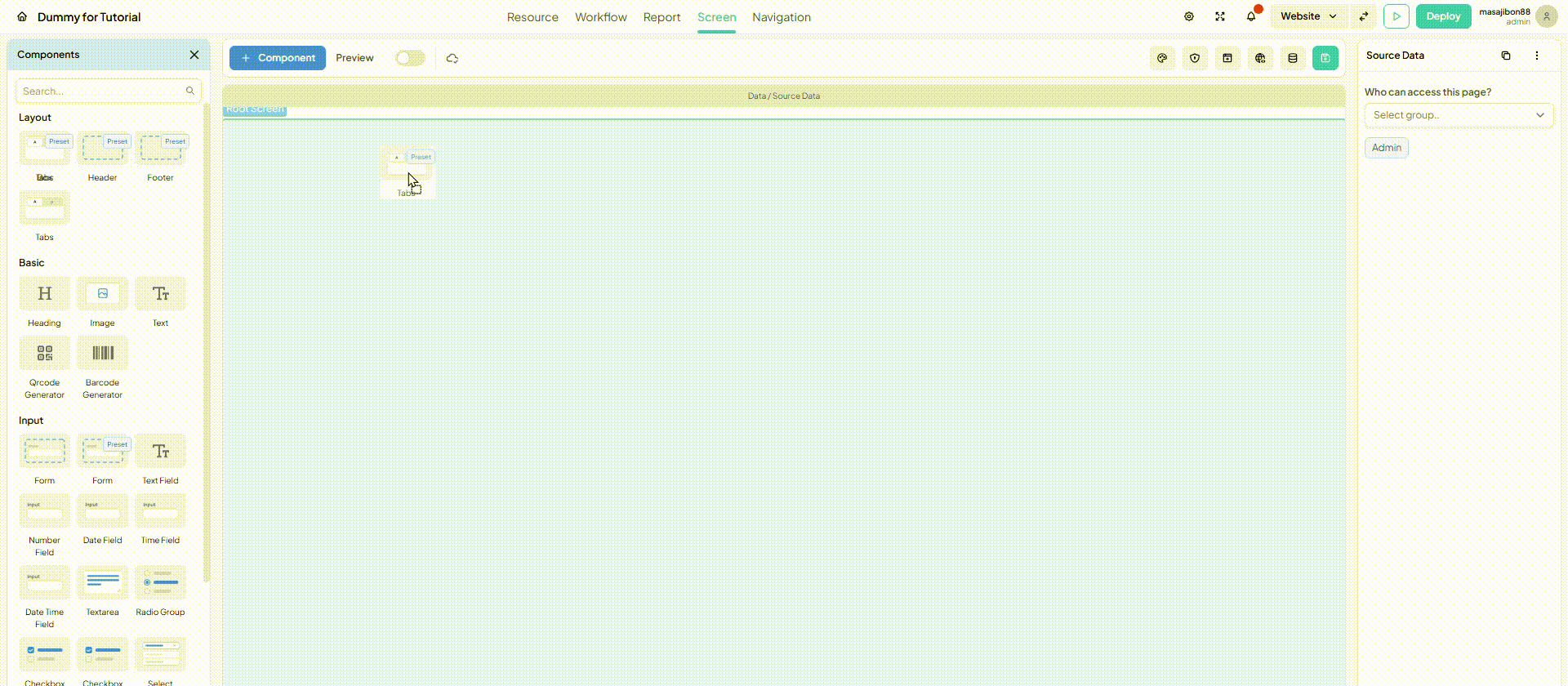
Design/Layouting for Each Tabs Section
Design and layout each tab section independently by adding components on each Tabs workspace. This grants you creative control, letting you create unique and visually appealing tabs sections tailored to your application's interface needs.