Bindings
About Bindings
Binding here is used to fill the fields in the available field columns. This field usually exists in features that require fields such as the field form, data provider (as param), value, and so on. You can find out the existence of this binding feature, if you see the sign (see the picture below) as shown next to this empty field:
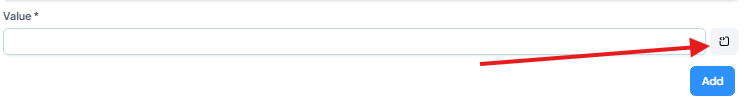
Binding functionality itself can be sourced from 2 parts, namely binding by data and also by utility.
Data
Binding by data, can be used if some conditions for displaying data and correlating them are met. For example pre-process that has been set (so the data that appears is data from the entity that is connected to a particular entity). In this section of the data varies and varies in appearance, according to what fields or correlations are in the data.
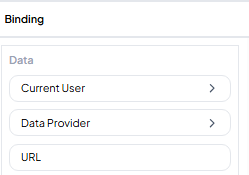
Utility
In the utility section, you can use several special calculation formulas, to display data according to the formula that you compiled. The utility here is to help you do data processing faster and have a reference to data processing, for later what is displayed.
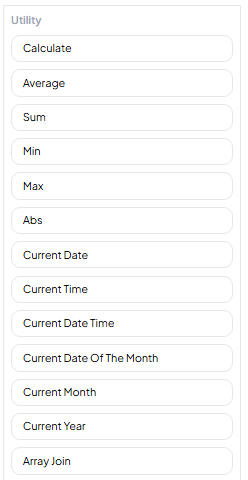
The example of the use of several default utility formulas that we present, are as follows:
1. Calculate (Simple math operation)
{{ queryResult.data[0].price * queryResult.data[0].quantity }}
2. Average
{{ queryResult.data.map(item => item.amount).reduce((a, b) => a + b, 0) / queryResult.data.length }}
3. Sum
{{ queryResult.data.reduce((total, item) => total + item.amount, 0) }}
4. Min
{{ Math.min(...queryResult.data.map(item => item.amount)) }}
5. Max
{{ Math.max(...queryResult.data.map(item => item.amount)) }}
6. Abs (Absolute value)
{{ Math.abs(queryResult.data[0].difference) }}
7. Current Date
{{ new Date().toISOString().split('T')[0] }}
Example output:
"2025-07-06"
8. Current Time
{{ new Date().toTimeString().split(' ')[0] }}
Example output:
"14:25:03"
9. Current DateTime
{{ new Date().toISOString() }}
Example output:
"2025-07-06T14:25:03.000Z"
10. Current Date of the Month
{{ new Date().getDate() }}
Example output:
6
11. Current Month
{{ new Date().getMonth() + 1 }}
+1becausegetMonth()returns 0–11 (January = 0)
12. Current Year
{{ new Date().getFullYear() }}
Example output:
2025
13. Array Join
{{ queryResult.data.map(item => item.name).join(', ') }}
Example output:
"Product A, Product B, Product C"
You can use the custom query that you compiled yourself to display a particular format of what data you will display.