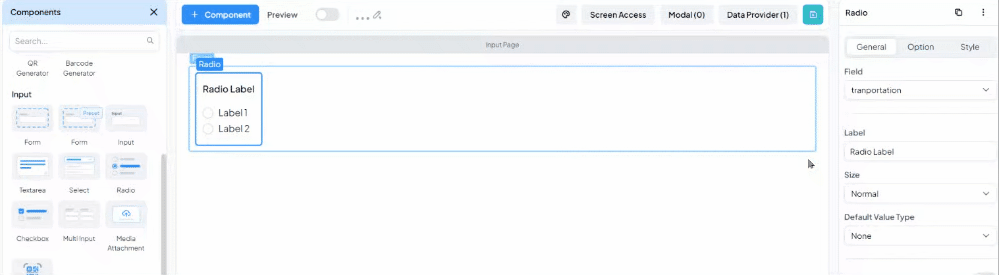Radio
Radio Button component enables users to select one option at a time from a list of choices. Radio buttons are designed for exclusive choices, ensuring that only one option can be selected at any given moment. This makes them suitable for scenarios where users need to make single, distinct selections, such as choosing a gender or selecting preferences.
info
Only one choice can be selected
warning
Make sure your Option’s Values are aligned with your== ==field data type==
Example
You want to create a Radio Button group for users to select their preferred mode of transportation, storing the selected value in the “transportation” field
- Choose “transportation” on the field configuration
- On the Option tab:
- Add a new option with “Car” as the label and “C” as its value.
- Add another new option with “Bus” as the label and “B” as its value.
- Add another new option with “Train” as the label and “T” as its value.