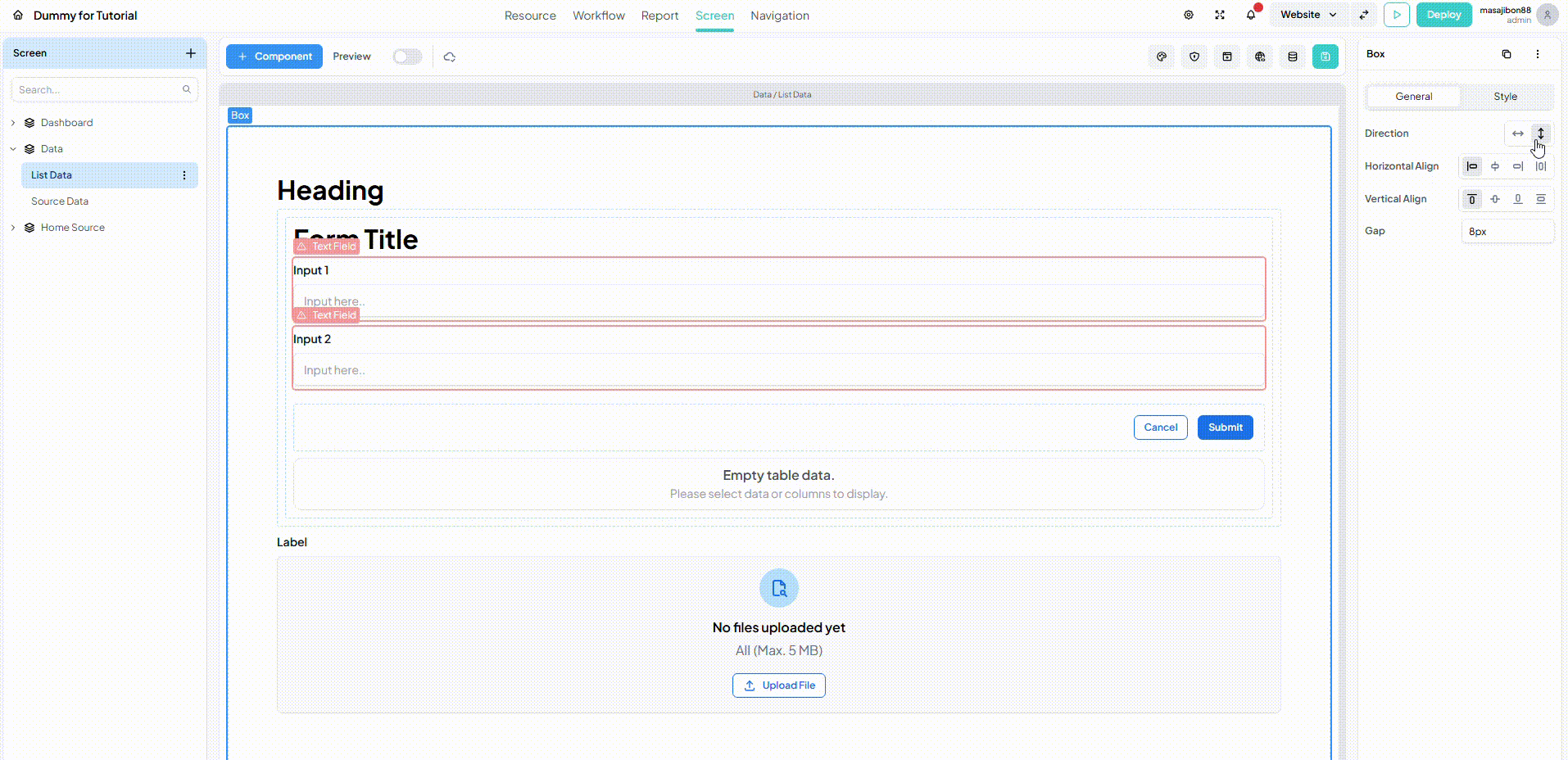Box
Box component is essential for creating structured and visually appealing layouts. It acts as a flexible container for other components, making it easy to arrange all different components on your page neatly and efficiently. It is a crucial component for building well-organized layouts for both web and mobile applications.
note
If you delete a Box component, all the screens in that collection will be deleted as well. And you can’t undo the action to restore the deleted data. So be careful!
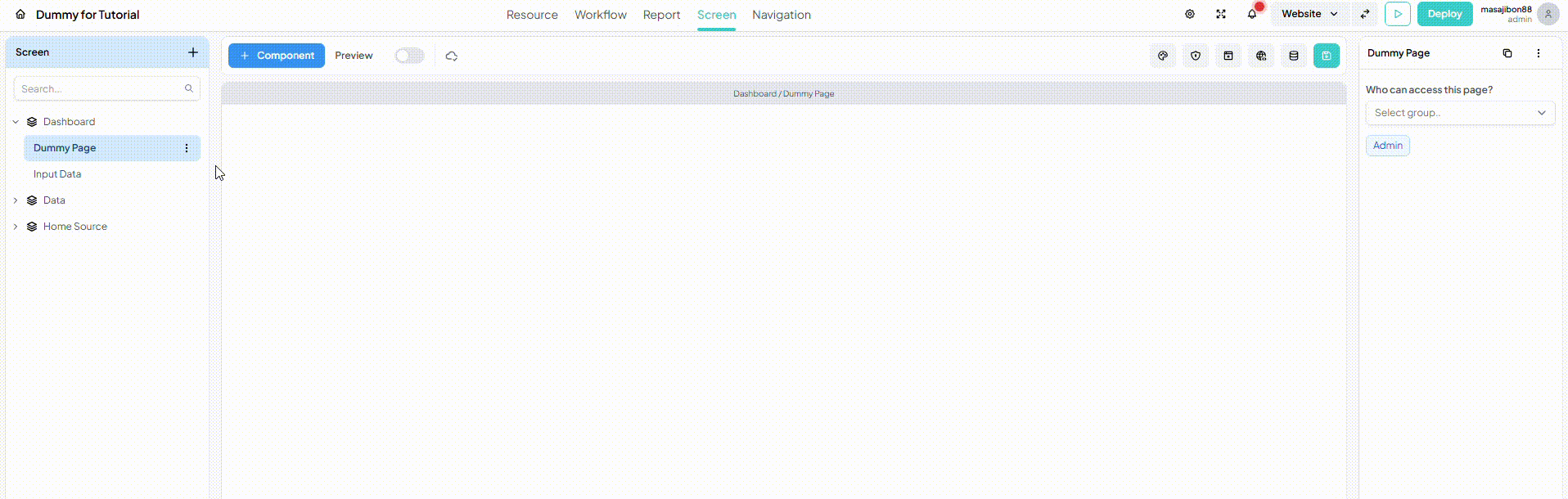
Using Box for Component Container
You can easily add components into the Box by dragging and dropping them inside the Box component. This lets you create complex layouts effortlessly
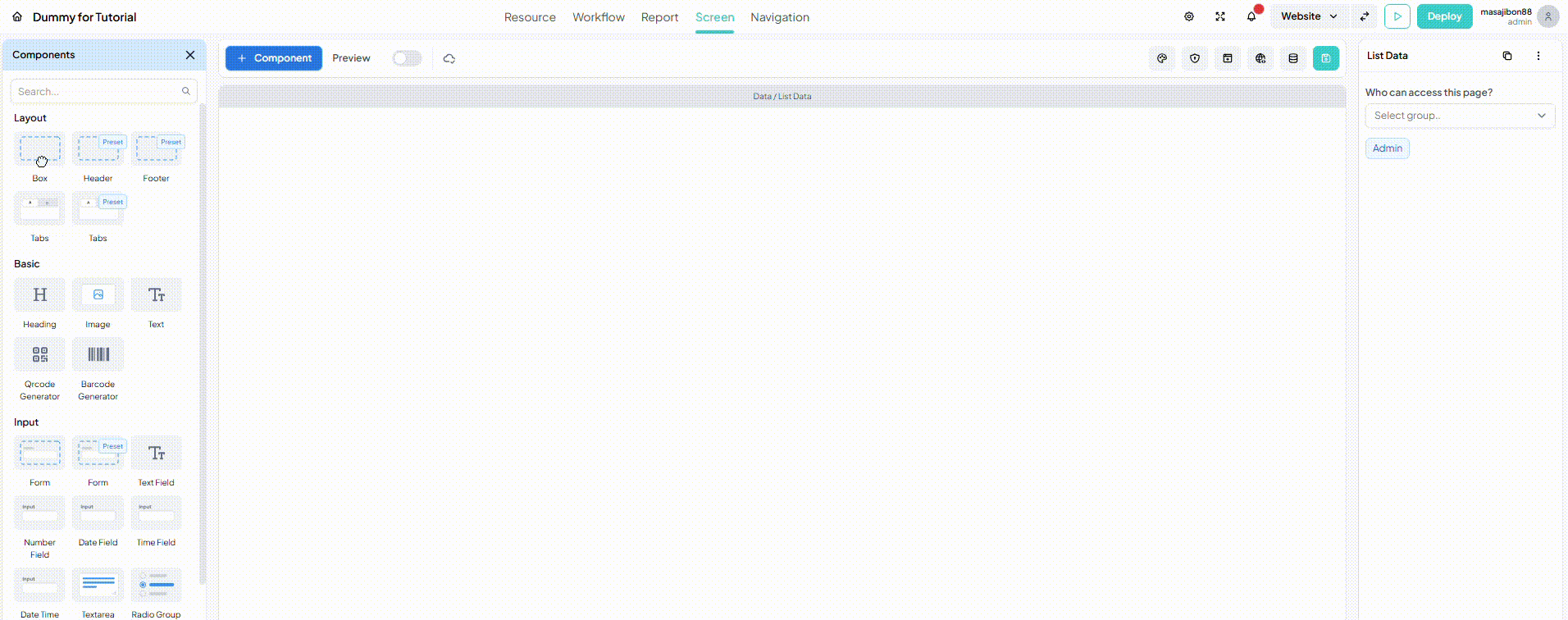
Arrange Components Inside Box
To arrange your components inside the Box, use the Box component settings in the right sidebar.