Screen Access
Screen access enables you to grant specific groups within the application the ability to view designated screens, ensuring that only members of those access groups can interact with certain parts of the application. To do this, make sure you have created an access group and granted access to the applications you want to manage in Application Access
To determine what screens can be accessed by certain groups, you can do this in the screen menu in Composer.
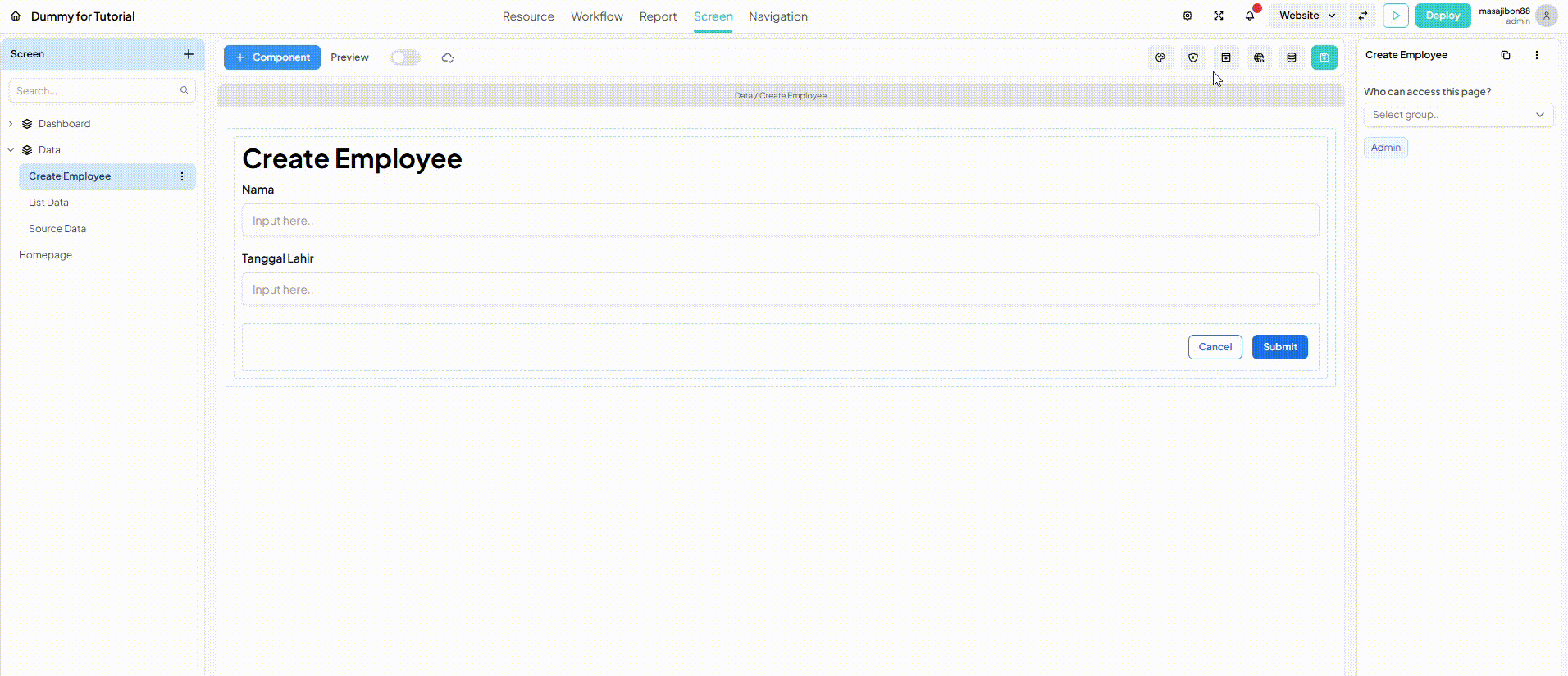
You can also set it per screen via the right side panel.
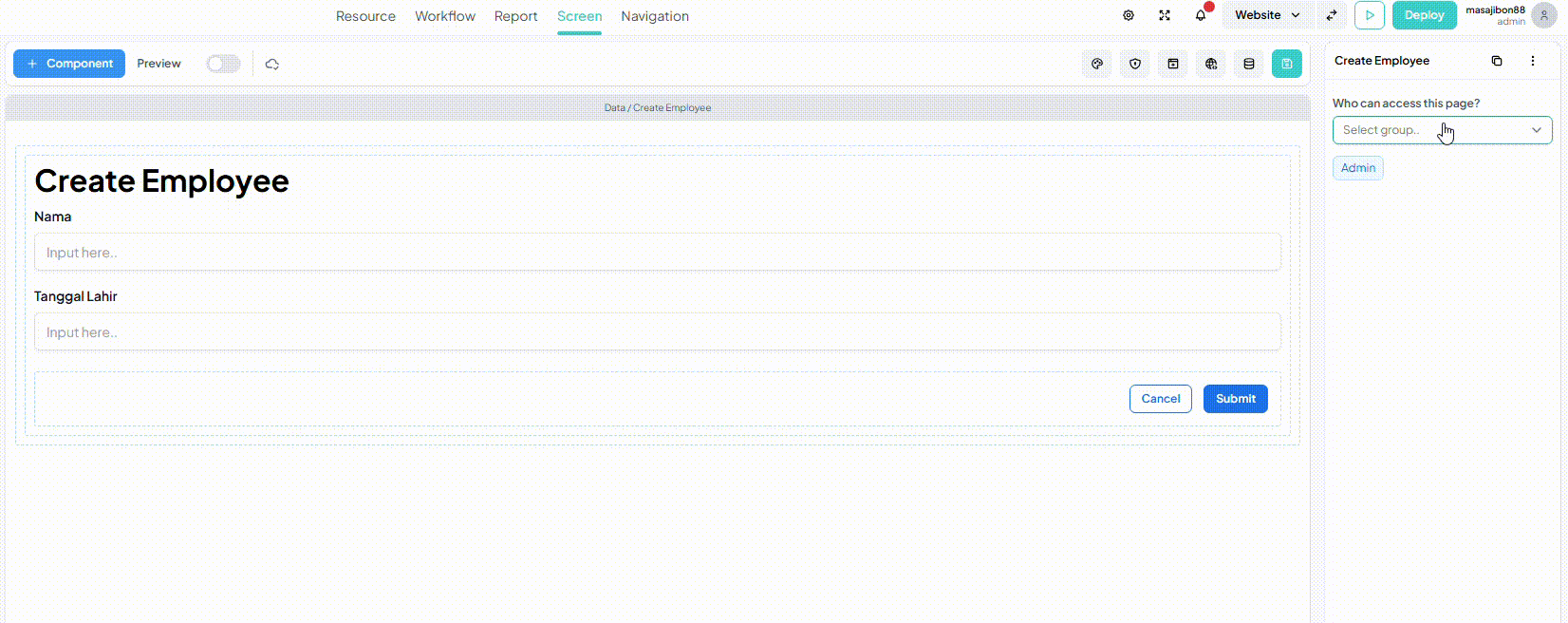
note
Admin can access all screens on all applications.